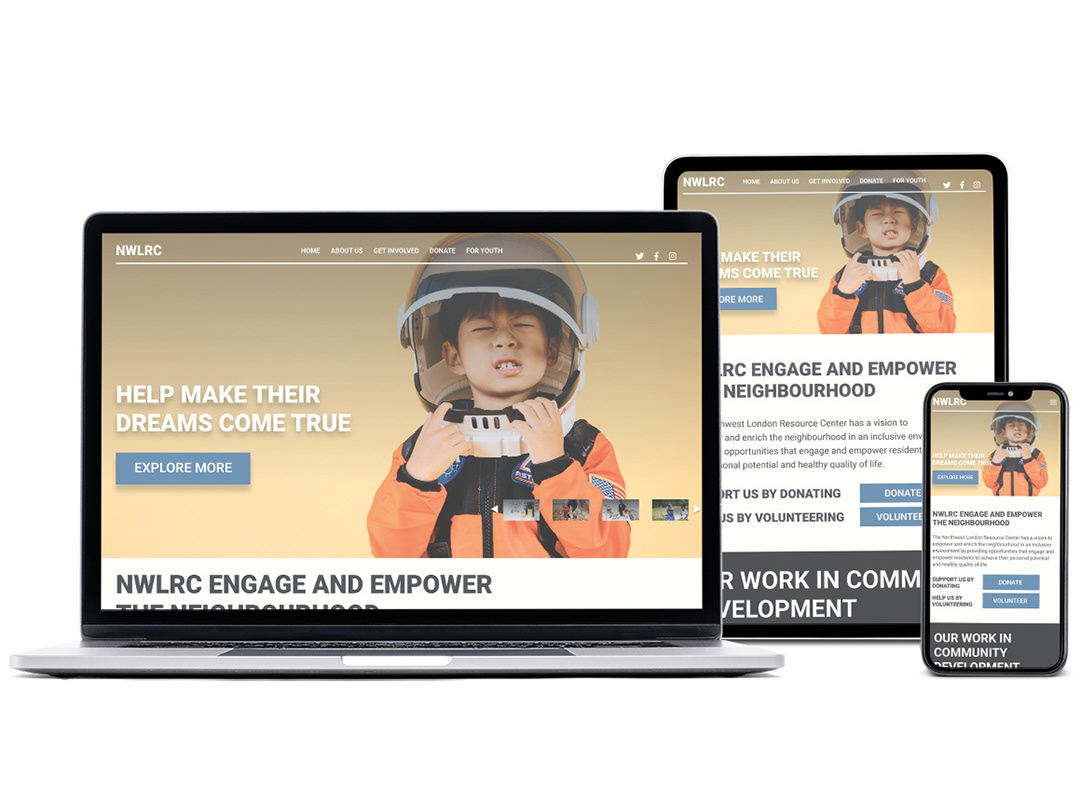Magazine spread

Objective
Creating a magazine that was a 12-page spread with ads, a cover, and stories.
Process
This project was a little intimidating at first since there was so much to do like creating ads, designing all the spreads, making the cover, and designing the contents page. However, after I started this project, it became one of my favorites that I've done. I made sure that it looked like a fashion magazine by having great imagery and a modern typeface throughout. I think it came together really well and it shows a lot of the design skills that I've built throughout the program.
Medium/Tools Used
Photoshop for all images, Indesign for layout, and Illustrator for some illustrations


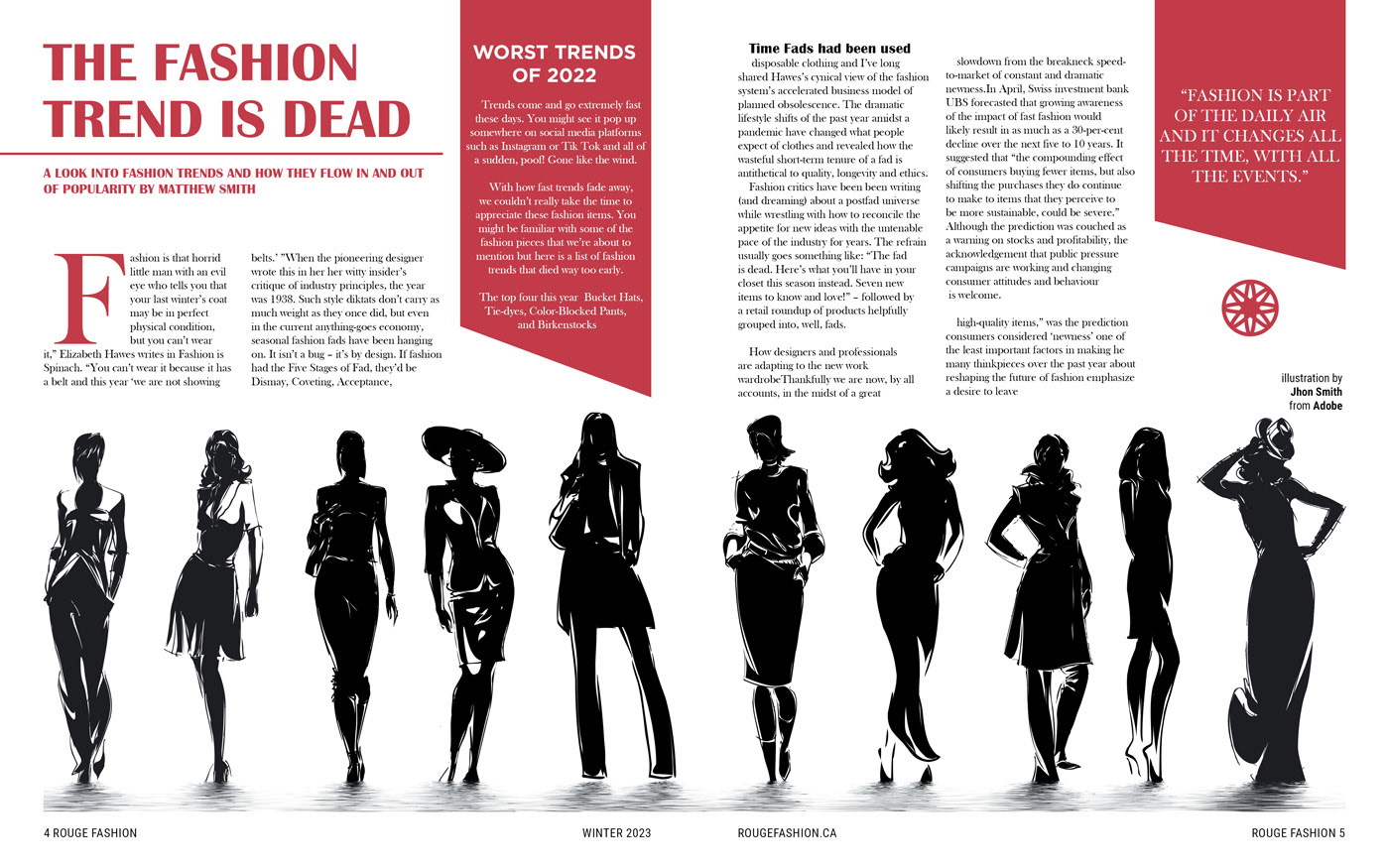

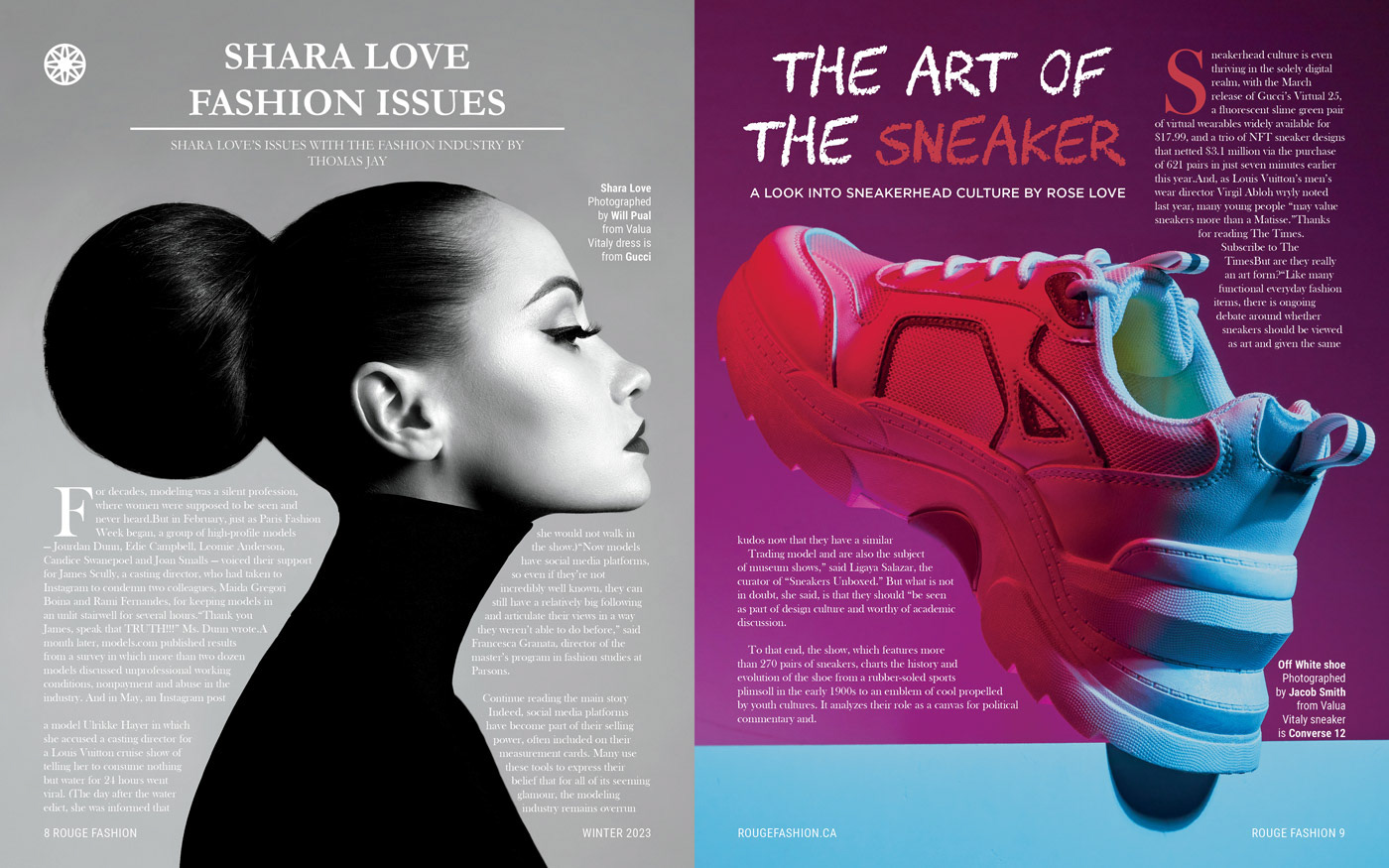

Direct Mail





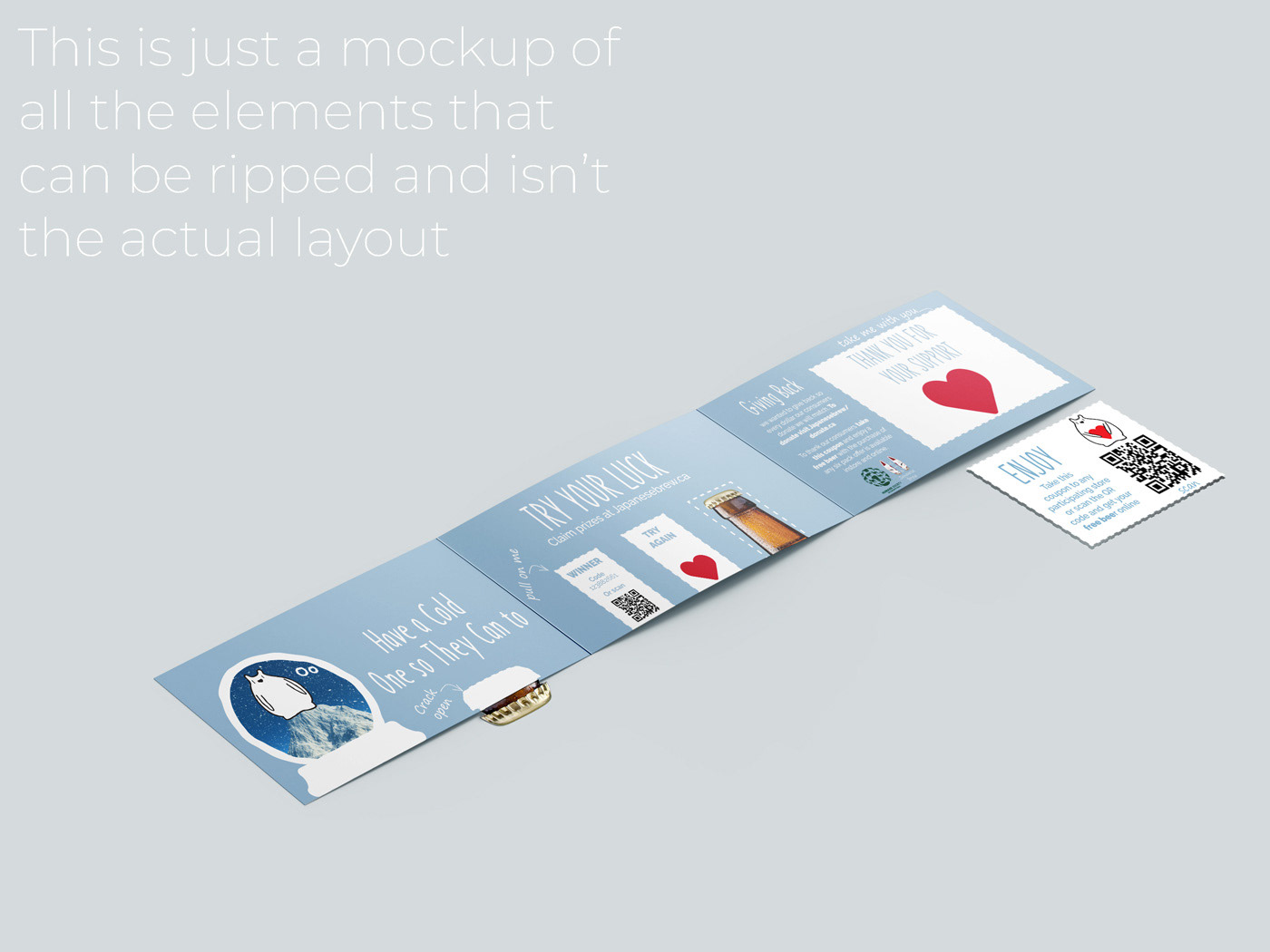
Objective
The objective of this project was to develop an interactive piece of direct mail for an event or charity that our beer brand sponsored.
Process
I went with a charity and developed a fun piece of print that would grab a consumer's attention. I made sure there were a lot of incentives for them to go through so that they wouldn't be bored while reading it or just throw it out the moment they got it in the mail. I wanted to make it a 3-page folding piece since I wanted certain elements to be hidden and only revealed when the reader opens it. I enjoyed the process of creating something with so much interaction.
Medium/Tools Used
Photoshop, Indesign, and Illustrator
MJ Magazine Spread
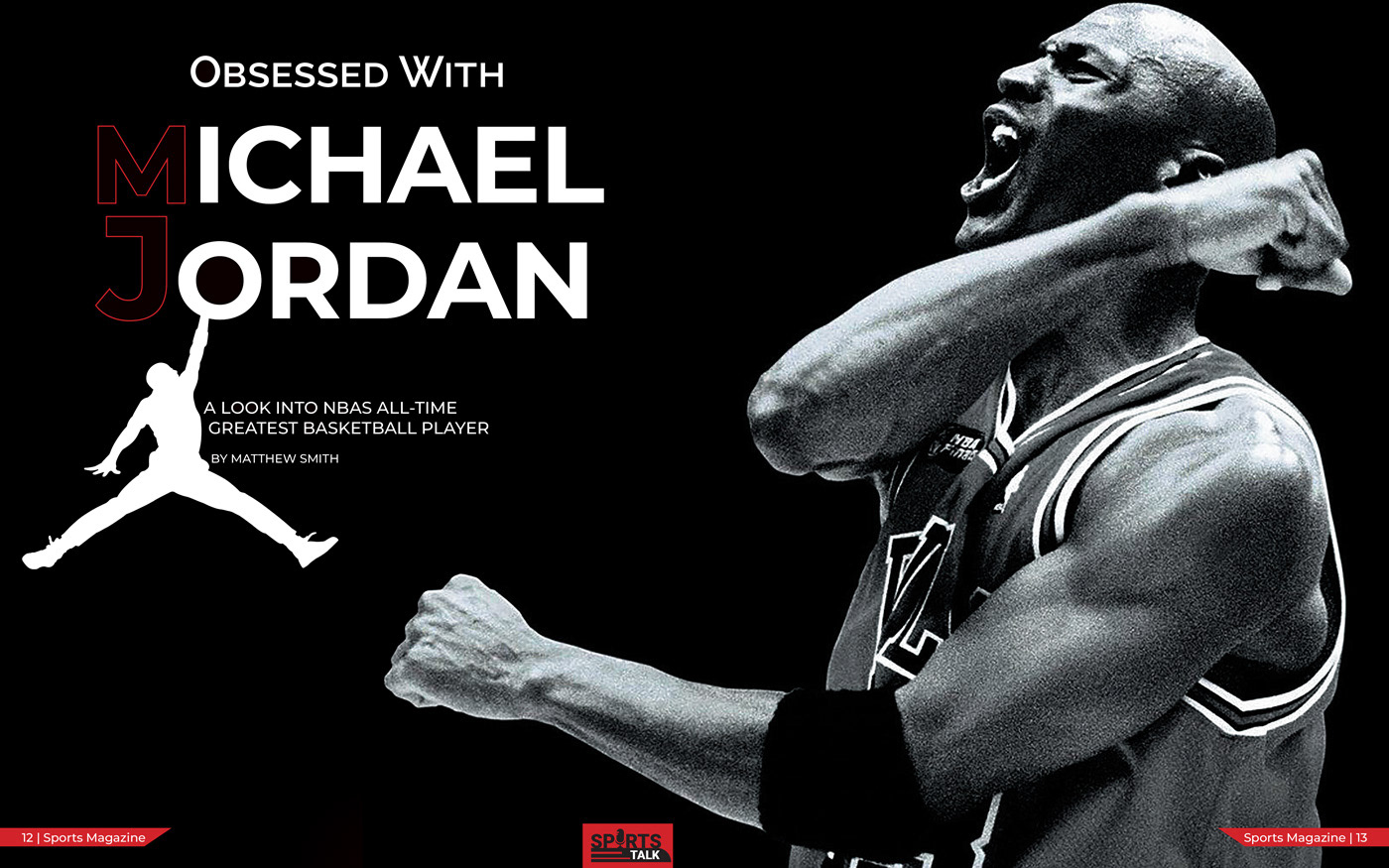
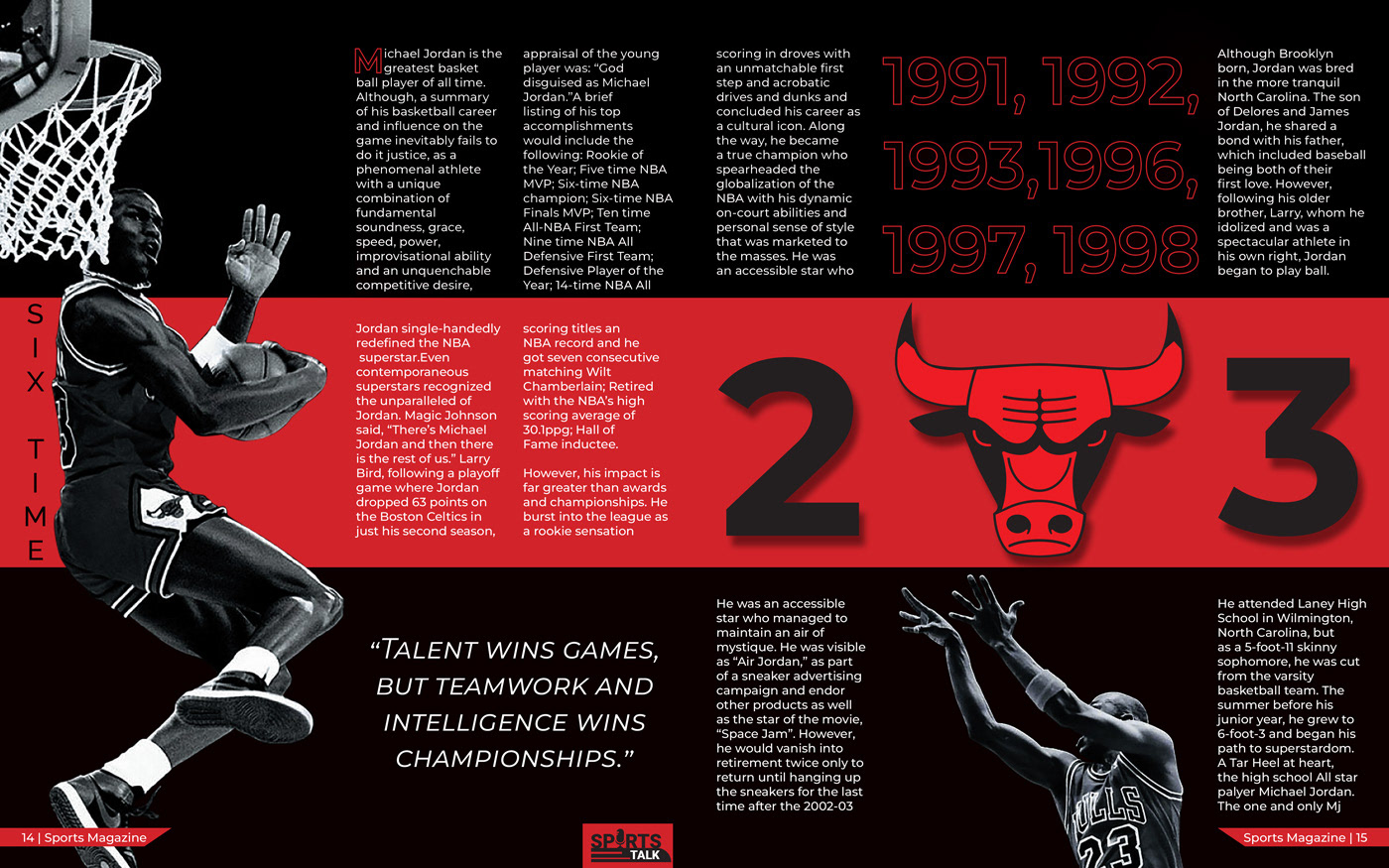
Objective
Create a two-spread magazine for a limited type of magazine genre and I went with sports.
Process
This was the first magazine spread that I designed. It was a great learning experience for how to lay out actual text instead of just lorem ipsum. I think the layout has a great flow and a lot of interesting icons and photos that would grab a reader's attention. I made sure that the imagery had a good flow to it so it would draw the reader in and guide them around the page. It was fun and challenging at the same time, but it developed and pushed my design skills at the time.
Medium/Tools Used
Indesign for the layout and Photoshop for the images
Halloween Festival Pass


Objective
To create a VIP pass for an event of my choice, I decided to go with a Halloween-themed event.
Process
I made the pass reflect the theme with a custom die line that looked like a coffin. I made different Halloween-themed illustrations to go on the coffin. Finally, I made a simple logo for the festival. It does a great job of conveying the theme and it is just a fun piece for people to wear. I also made it super easy to use with QR codes and security features so that no one could fake the passes. Overall, it was a great learning experience for working with die lines and learning about printing.
Medium/Tools Used
Illustrator for all the illustrations and Indesign for the layout